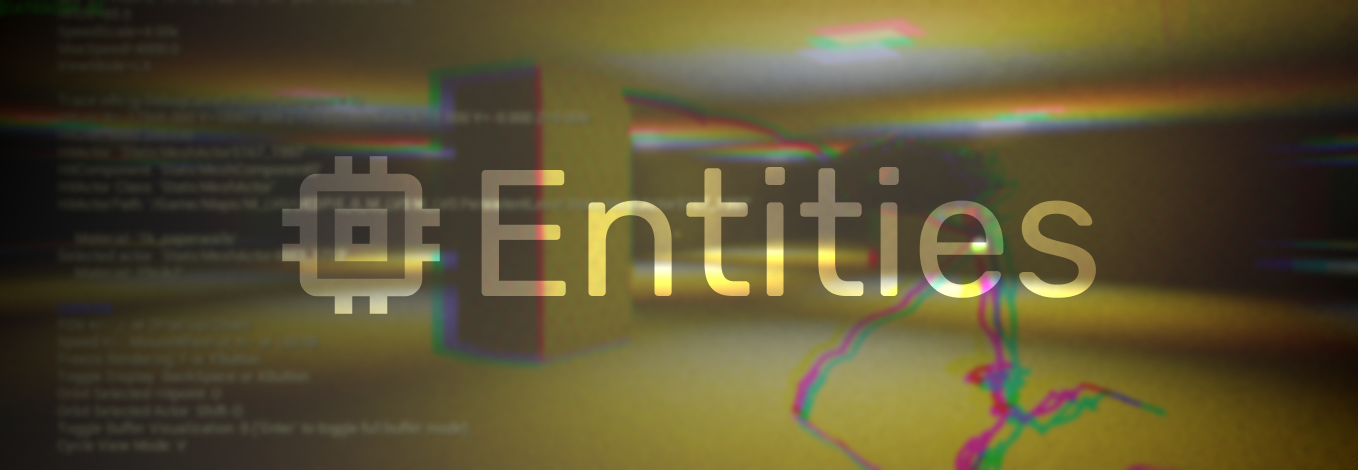
About this section
The Howler

The Howler (also known as the Bacteria or whatever) is using this model available on SketchFab, and automatically rigged by Adobe Mixamo. In the screenshot (on your right) you can see how the model looks if you didn't have a chance to take a proper look.
The Howler can be also found in Level 0 attempting to find you and well, "kill" you.
Whatever, leaving the uh visual aspects behind. Let's talk AI.
Explaining the Pathfinding and thinking of the AI

"What the hell am I looking at David? I don't understand shit."
Calm down, calm down. I didn't understand shit too when I opened Unreal Engine for the first time. However, the YouTube tutorials and the documentation helped me. You just need patience and motivation.
Leaving narratives behind, let's analyze.
Ignoring the fancy advanced text that occupies the whole editor window, we can see The Howler walking (no shit Sherlock). And two types of green shapes on the floor.
- The one with darker outline means, the possible locations of the AI to navigate.
- The one with lighter and transparent green, followed by a solid green outline, means where he is headed to go (or to navigate, walk, etc).
The direct explanation can be found here
The Blackboard System
Now the AI's in Unreal Engine (and other AI stuff), use something called a blackboard. That is, in simple words, it's a "shared memory", for storing coordinates, variables (like: Where was the last location of the player?; Where do I have to go?; etc), and more.
The Behavior Tree
AIs also have to make scripted decisions based on their blackboard data. This is when the Behavior Tree comes in place. It's like a mind map, explaining to the AI what to do in different situations (Do I see the player? > yes > chase him; if not > roam around).
If you still haven't got the hang of it, here's a screenshot of how the Behavior Tree looks like in Unreal Engine 4.27, used by The Howler in-game.

The Selector selects in order, what to do. As you can see the bigger boxes (with more blue boxes in them, also called "Sequence Composite Node") have numbers, and also the purple boxes (scripted actions).
Look I'm not gonna get into more detail because we're gonna lose track. The complex explanation can be still found in the docs.
From a glance, the AI might look dumb and such, but it is a bit complicated to make it work.
I think this sums up everything you have to know about AI, for now. Anyway,
Did you know?
- The prototype of the AI was added way back in v0.0.3 Alpha and it looked like this.
- I lost my mind trying to figure out how to set up the AI.
- The model has no eyes or any visible ears but can somehow still chase you
The Smiler

The Smiler is an Entity that can be found in Level 2. Usually lurking dark corners, and hating direct bright light.
There is no known reason why he likes to stare at the player.
Mechanic
When you hear the "psst!" the game checks if you have the Flashlight, turned on, if yes you'll get jumpscared. If not you're safe, but do not get too close to him. There's no AI implemented whatsoever in The Smiler.
Did you know?
- In the game files, there's an alternative Smiler Actor, that uses an alternative Nextbot-style of AI. By constantly chasing the player around the map, the same as in Level "!".
- It took me a while to think and develop the idea for The Smiler.